QMidi Forum
› Bug Reporting
› QMidi
›
Closed
Lyrics Edit bug
|
Hi Bruno,
I have just downloaded the Latest version of Midi 2.7.2 and every time I edit any lyrics, It saves it as another file with a "2" or "3" at the end and it won't recognise it. I have send you a few images to show you that it creates another file. The more times I edit it, the more files it creates. 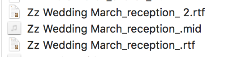 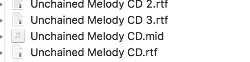 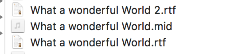 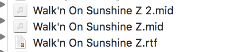 Regards Claude |
|
Hello Claude, I'll answer you instead of Bruno.
Excuse me, but what do you modify the rtf file with? if you edit it with qmidi, once you're done, just press cmd + s and you're good to go. If you edit it with text edit and when you save it you create another file, you have to manually rename the last file created equal to the midi or mp3 file and delete the others. Qmidi only recognizes associated files that have the same name. So, based on the image you posted, es. Unchained Melody CD 3.rtf it will be renamed Unchained Melody CD.rtf but if you do not rename it because there is a file with the same name, you must first delete the oldest one. I hope to be proved helpful. Greetings |
|
Hi Claudio,
Yes I edit the lyrics through QMidi. I have always done it this way for many years. Its just now since the update to 2.7.2 that its doing this. The way I do it and have been doing it for years is, I go to Karaoke / Edit then I modify the lyrics and then I usually click on another file which brings up a window that asks if I want to save it or not, and I click on Save. Please see image below. 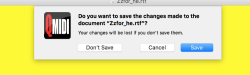 This is the way I have always done it and it has never failed. Now every time I make a change, It creates another file and doesn't display any lyrics. Thanks again Claude |
|
I also did a test: actually, once saved, in the karaoke window shows me the modified text but if I go to open it with text edit there is nothing. Here it takes the Boss, I'm sorry |
|
Administrator
|
Claudio: If you use white text on dark background, opening the file with Text Edit will show white text on white background :-)
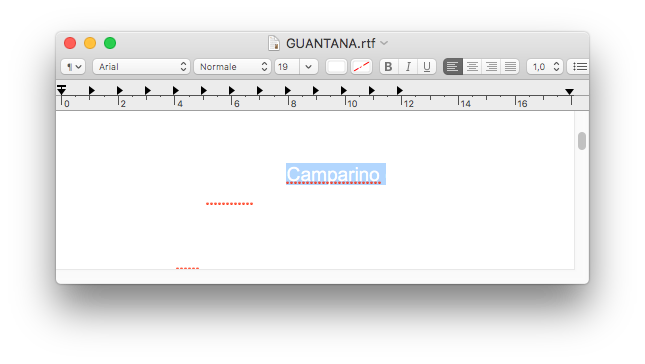
Mixage Software
www.mixagesoftware.com support@mixagesoftware.com |
|
Administrator
|
In reply to this post by mixage
Claude: I cannot reproduce this behavior here (Mac OS High Sierra 10.13.4).
I did not modify the document saving code in the latest updates so I need to know which version to compare from. Download the previous working version you were using: http://www.mixagesoftware.com/downloadables/ and let me know if you solve this way.
Mixage Software
www.mixagesoftware.com support@mixagesoftware.com |
|
The only thing I can think of it, are you clicking on 'Overwrite' when you try to save your edited text? Unless you do so, you will create a new file with an incremented filename (which of course, will not sync up with the differently named MP3).
|
|
In reply to this post by mixage
Hi Bruno,
I have tested it on 2.6.2 and the save works perfectly. It over rides the existing file just like it should. I then went back to 2.7.2 and it does the same thing. It creates another file with a "2" or "3" after it and it won't work. Again, The way I do it and have been doing it for years is, I go to Karaoke / Edit then I modify the lyrics and then I usually click on another midi file which brings up a window that asks if I want to save it or not, and I click on Save. Please see image below. 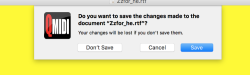 Here are some more examples that I did just now. 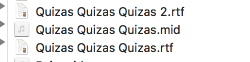 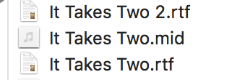 This is the way I have always done it and it has never failed. Now every time I make a change, It creates another file and doesn't display any lyrics. Claude |
|
Administrator
|
Which system version?
Mixage Software
www.mixagesoftware.com support@mixagesoftware.com |
|
Administrator
|
Still cannot reproduce this behavior here (Mac OS High Sierra 10.13.4).
I did not modify the document saving code since vs 2.6.2 so it sounds very strange... I'm waiting for someone else having the same problem.
Mixage Software
www.mixagesoftware.com support@mixagesoftware.com |
|
Ok No Problem. It happens to me quite often.
I might try deleting QMidi and re installing it and see if that changes things. |
|
One last thing to check... do you have any non-Apple software running to do rollbacks (a bit like Time Machine)?
If you are getting incremental file names rather than an overwrite warning, it sounds a bit like something is preventing you from erasing older files (by writing over them). |
|
I do have an apple time machine, but I have had this for many years and have used QMidi for many years without this happening.
It only started when upgrading to 2.7.2 Cheers Claude |
|
As a workaround, try doing a 'Save As..' rather than a 'Save' (in fact, when I am editing an existing text file in QMIDI, the 'Save' dialog is greyed out and only 'Save As' is available). Make sure the original file is the name (it should be unless you change it).
Then you should see the dialog box 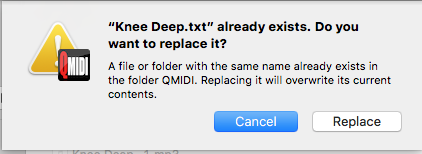 and you can accept the overwrite. EDIT: I just read your OP, and it appears you are first selecting another file, THEN doing the save of the one you were just working on. It might be that this is your issue. Perhaps something has changed in the latest High Sierra update (were you running that before the problem started?) that doesn't allow you to overwrite a file as you load another one? If you change your workflow to saving the edited file BEFORE you load the new one, I think you should get that overwrite dialog box and be able to save with the same name. That's how it works on my system, at least... |
|
I will try and use the "Save As" Option.
Yes the way I have always saved edited text, is by opening a file, going to Karaoke/edit, then I do my editing to the lyrics, then I click on another midi file and it brings up a dialog box that asks me "Do you want to save the changes to the existing document. At this stage I click on Save. 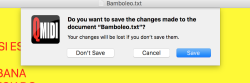 To me thats saying that it is in fact recognising the file I am editing or it wouldn't ask me to save it or not. I just don't understand why If its asking to save changes to the existing document, why it creates another file. Thanks again, Claude |
|
To be honest, I am a little concerned that you never got the 'Replace File?' warning before! In standard computer programs, there should always be a warning that you are overwriting the existing file, in case that isn't what you intend to do...
This new behavior (especially as Bruno says he didn't alter the code) may very well be a High Sierra attempt to rectify the issue of not getting the overwrite warning. You might want to check whether you get the overwrite warning if you do a 'Save' before you load up the next SMF, or whether it generates a new file. |
«
Return to Closed
|
1 view|%1 views
| Free forum by Nabble | Edit this page |



