Hello,
Actually, even if QMidi displays the "Adding/removing text may invalidate the synchronization data" alert, you can almost safely edit synchronized text without loosing your sync.
BTW, if you leave the cursor on a word in edit mode, after a while you should see the hidden sync value as shown on this picture:
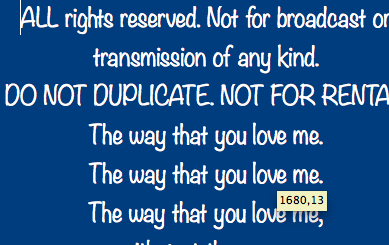
Mixage Software
www.mixagesoftware.com
support@mixagesoftware.com