Re: QMidi 2.5 beta 1 ready for testing
|
Hi Bruno,
I have been testing the Beta version and to date this is what I have found... 1: Love Love Love the fact we can now pre select next song to play BUT is it possible to program it so when its highlighted it just plays the highlighted song automatically? I mean without pushing Control P. I play guitar live and its too many buttons to push when in a live situation. Sorry if Im being a pain, but It would be awesome if it would would just play the next pre selected song by just highlighting it. I usually scroll down with the arrows and would be great to just land on a song, and that would be the one played next. 2: When opening Qmidi now, It defaults to the Library folder. Before it used to go to the last folder I was in. 3: Is there a way of highlighting songs already played? Either by a different color or a line through it. It would be great to see what has already been played on a night. I will keep testing. Great work . Claude |
|
Administrator
|
Hi Claude,
1 - This may be confusing for other users. Could you instead suggest me a better shortcut to preload a song? I understand that "Control-P" is not "one hand" friendly. 2 - Maybe you have some corrupted pref files. Check your library preferences and delete all "com.mixage.qmidipro.plist" files (before first qmidi launch at startup) 3 - Doesn't the "last played" column a valid way to see this? Best regards, Bruno
Mixage Software
www.mixagesoftware.com support@mixagesoftware.com |
|
This post was updated on .
Hi Bruno,
1- My suggestion for a short cut could be just a single "command" key but an even better solution would be to just scroll down to the song you want, and have it play. Maybe this feature can be turned on or off by a button next to mixer button for example so if people dont want the feature it can be easily turned off. I just think for a "one Hand" operation, scrolling down or single clicking on a song with a mouse is much easier. I have also showed how I think it would work best with the song next being played. In the picture below, song 23 is being played and song 34 is highlighted to be played next. This would be the easiest "one hand" operation. 2- I deleted the "com.mixage.qmidipro.plist" file and it worked. The thing it did do tho was delete all my customisations. for example, Test size, background color etc. Is this correct? 3- The "Last Played" column does tell me when it was played but because I have maximised my screen for live performances, I actually dont use the column because It takes up room on the screen. It is also a little confusing and hard to see during a live performance with a whole lot of dates in the column. I have taken a screen shot of how I have it set up. It would be a lot easier & cleaner to actually see a line through a song already played or even have it change color. I have done an example on the picture below. 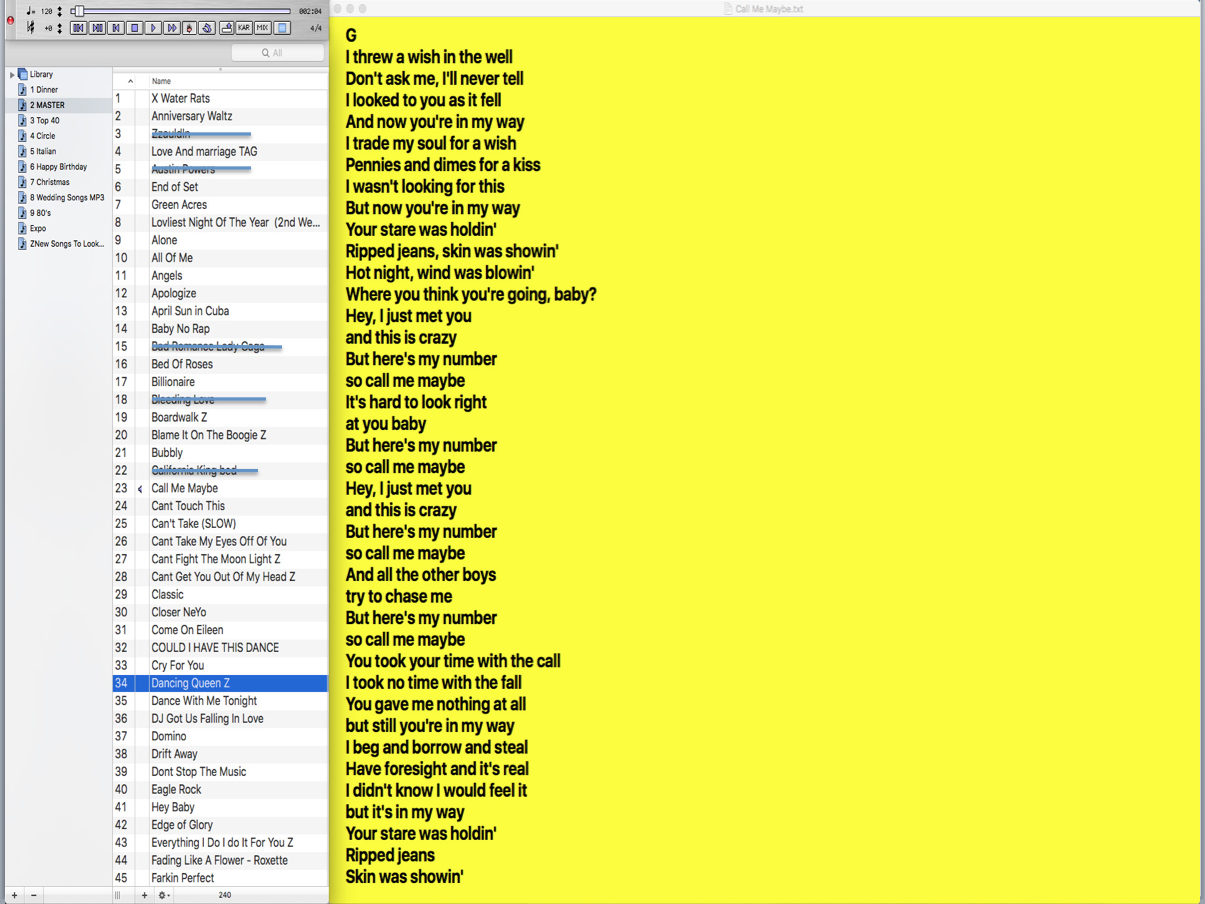 I hope this all makes sense. Regards Claude |
|
Administrator
|
1 - To play the selected item, you only need to press "Enter". Am I wrong?
Mixage Software
www.mixagesoftware.com support@mixagesoftware.com |
|
You are correct, but I was saying that if its in "auto play mode", It just plays in Sequential order.
It would be great to have it in "auto play mode", and just highlight the next song I wanted played. This way I wouldnt have to press the enter key. Also, I cant have them in order I want them played because we play songs on the fly, and the order changes all the time, it would be great to to highlight what ever song you want in "auto play mode". I hope that makes sense Regards Claude |
|
Administrator
|
OK, you just have to make the effort to preload the next item to auto play. This means pressing a key/combination keys you decide. In version b4 I've assigned the option-left arrow to do this. This means that if you use the arrow keys to navigate your playlist, your fingers are already there :-)
Take note that you can customize the shortcut and even remove the need of pressing option. OS X accepts arrow keys as single key menu shortcuts. So: Use up/down arrow keys to navigate the playlist. Use the whatever else (arrow) key to preload the selected item. Or: You use the mouse to select the next item? Just right click to open the preload contextual menu. Best regards, Bruno
Mixage Software
www.mixagesoftware.com support@mixagesoftware.com |
|
Ok I will try this but the Beta version has expired. Could you send me another link so I can try if this works please.
Regards Claude |
|
Administrator
|
Check the forum :-)
http://www.mixagesoftware.com/qmidi_users
Mixage Software
www.mixagesoftware.com support@mixagesoftware.com |
|
Hi Bruno,
Thats pretty good. I have the right arrow to pre load the song. It works great.... Thank you. Also, Is there a way to have certain songs auto play and others not without clicking the auto play icon? For example, If Im playing the last song for the set, I really don't want it to auto play to the next song, SO it would be fantastic to have certain songs, not auto play even if the auto button is on. Now is there anyway you can mark songs that have already been played... Like I mentioned, maybe change played songs to a different color or put a line through them. That would be awesome....:) Thanks Bruno, Love your work.. Claude |
|
Administrator
|
Hello Claude,
The beta 6 version includes the feature you have requested (mark last played songs): Check the "Library" pane if the preferences. Thanks for testing.
Mixage Software
www.mixagesoftware.com support@mixagesoftware.com |
|
This post was updated on .
Hi Bruno,
(Edited Msg) I absolutely love the feature of having the songs already played marked. That is fantastic. Thank you so much. The pre selection of songs is also FANTASTIC... Again thank you so much.... Everything else seems to work perfectly..... One other request if its not too hard, can certain song selections be made NOT to Auto Play even if auto play is on??? As previously mentioned, For example, The last song of every set I dont want the next song to auto play. Can certain songs be marked so they dont auto play even if Auto play is on? Thanks in advance, Cheers Claude |
|
In reply to this post by mixage
Hi Bruno,
(Edited Msg) I absolutely love the feature of having the songs already played marked. That is fantastic. Thank you so much. The pre selection of songs is also FANTASTIC... Again thank you so much.... Everything else seems to work perfectly..... One other request if its not too hard, can certain song selections be made NOT to Auto Play even if auto play is on??? As previously mentioned, For example, The last song of every set I dont want the next song to auto play. Can certain songs be marked so they dont auto play even if Auto play is on? Thanks in advance, Cheers Claude |
|
Administrator
|
Hi Claude,
Perhaps the right way to handle this case is by disabling the "advance" option in the player menu while playing the last set song. Cheers, Bruno
Mixage Software
www.mixagesoftware.com support@mixagesoftware.com |
|
Hi Bruno,
Yes I understand that will work, but the way we use QMidi, its not only for the last song of every set. We have certain parts of the show where we DONT want it to go into the next song automatically because we might talk to the crowd, have to interact with the crowd and also the last song of every set, and because there is 2-3 people controlling the laptop, it will get confusing if people need to check & turn on or off the “Advance” option all the time. It would just be really nice & easy to have all songs play one after the other like you have done now BUT also with the “Advance” button or Auto Play on, It would be fantastic to select some songs that DONT auto play even with Auto Play on….. I know its a little confusing but thats the way we use it. I hope that all makes sense. Again, I really love the Songs already played option that is now marked and also the Pre selected songs option. These features are fantastic. Regards Claude
|
|
In reply to this post by mixage
Hi Bruno,
Yes I understand that will work, but the way we use QMidi, its not only for the last song of every set. We have certain parts of the show where we DONT want it to go into the next song automatically because we might talk to the crowd, have to interact with the crowd and also the last song of every set, and because there is 2-3 people controlling the laptop, it will get confusing if people need to check & turn on or off the “Advance” option all the time. It would just be really nice & easy to have all songs play one after the other like you have done now BUT also with the “Advance” button or Auto Play on, It would be fantastic to select some songs that DONT auto play even with Auto Play on….. I know its a little confusing but thats the way we use it. I hope that all makes sense. Again, I really love the Songs already played option that is now marked and also the Pre selected songs option. These features are fantastic. Regards Claude |
«
Return to Feature Requests
|
1 view|%1 views
| Free forum by Nabble | Edit this page |

