Removing background image in Karaoke window
Removing background image in Karaoke window
|
In previous versions of QMidi, I was able to select from the Menu bar "Karaoke | Background Image | Remove... "
This option is greyed out in 2.5. I need it back! Thanks, Ken |
|
Remove is active at the time that there is an image in the window karaoke
Claudio |
|
Administrator
|
In reply to this post by kenstock59
Isn't it?
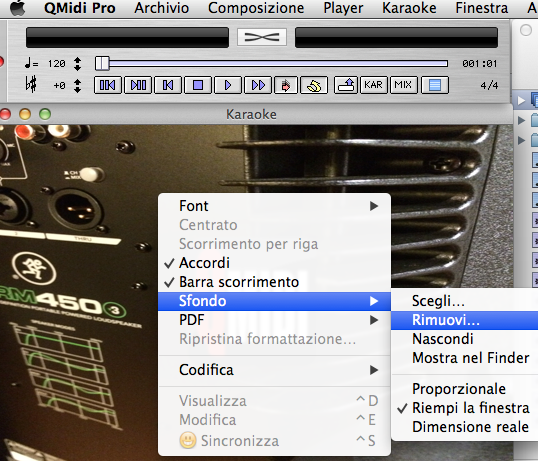
Mixage Software
www.mixagesoftware.com support@mixagesoftware.com |
Re: Removing background image in Karaoke window
|
No, "Remove..." is not active in all cases where an image is visible. See screenshot below.
Before this upgrade, this image of the sheet music did not appear in this Karaoke screen. Now it does. Before the upgrade, even if it did appear, I could make it go away; now I can't. As background, I have been scanning sheet music and converting them into Midi files. I scan using SmartScore and from there save as a MIDI file, then open that in QMidi to add lyrics, etc. In the same directory, I have the original image file, the MIDI file, and the .txt file with the lyrics. All these have the same file name but different extensions. If I remove the .tif files from that directory, or if I simply rename the file, the image disappears from the background. But this was not necessary before this latest upgrade. I would rather not have to rename or move hundreds of files. Hope this lays out the situation. Thanks, Ken 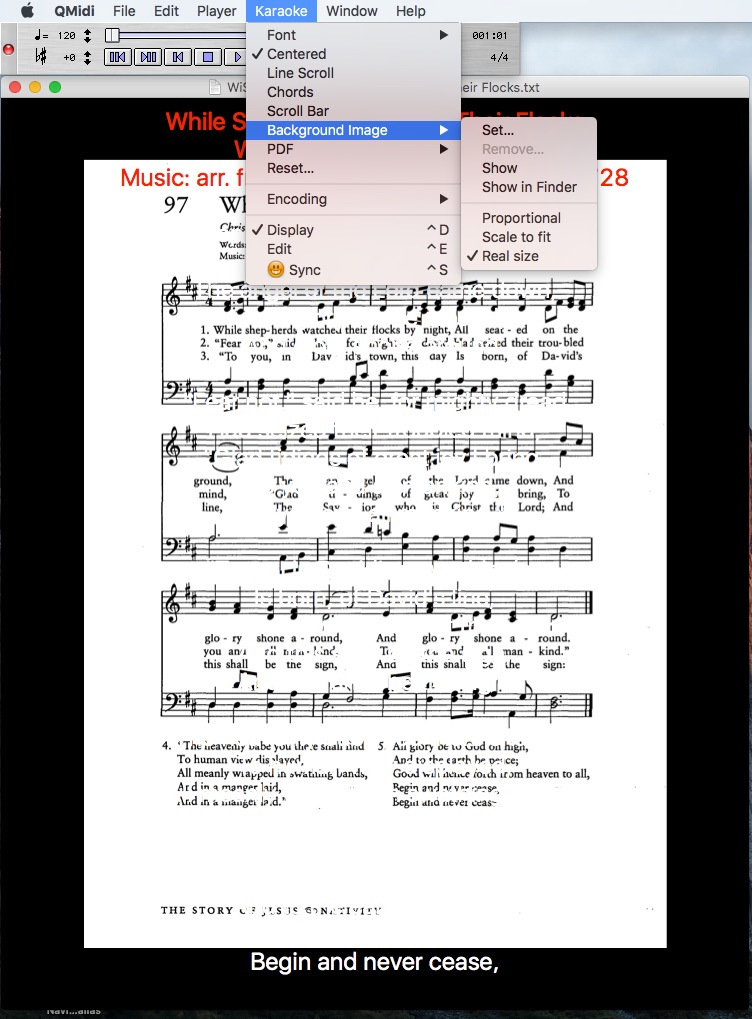 |
|
Excuse me, but it seems to me that what you have in the window karaoke is not a background image but the file .tif o.jpg associated with midi , so if you change the song you should disappear ?
I believe that the background and the image file associated with the midi are two different things . Greetings |
Re: Removing background image in Karaoke window
|
That all may be true. It doesn't change the fact that this behavior changed with the latest upgrade and was not an issue in the last version.
I'm not sure what your proposed solution is. Change the song? how? What precisely do you mean? Every song I have in my library has three files in the same directory, as I said. A MIDI file, a .txt file, and a .tif file, all with the same file name. When I open a different MIDI file for a different song (if that's what you mean by "change the song"), then the .tif file for that song appears. This happens for every song in my library - the image changes for each song. I hope I have been clear in stating the issue. I appreciate the responses. It would be especially helpful if I had responses that addressed the fact that this behavior has changed with the latest upgrade. Thanks, Ken |
|
Ok , then you can give it a try
click in the window without loading any karaoke song and menu background image upload a photo . Remove the item is active ? |
Re: Removing background image in Karaoke window
|
I'm not sure I understand you; something may be lost in translation. But in response to your suggestion:
- I opened QMidi with a Karaoke window open with no song loaded. - I set a background image. The "Remove..." command became active and did remove the image I uploaded. So perhaps the greying out of that command has nothing to do with the change I am experiencing. Fine. Still, when I do load a song, with or without the background image set, the sheet music for the current song still appears, as in my screen shot. The presence or absence of a "background image" as set through that menu command has no effect on that. In fact, the background image I have set is no longer visible once a song loads, but the sheet music image is. Again, why the change from the previous version? Thanks anyway. Is anyone from Mixage in on this conversation? Ken |
|
I tried it with version 2.4.5 and is the same thing
if you upload an image associated with a song will remain in the window until it changes song conversely the background is always the same . More I can not make myself understood Mixage hope you can help me better . Greetings |
Re: Removing background image in Karaoke window
|
I guess I was comparing against 2.4.1, which was the last version that I had installed, which was in Mac OS X 10.6.8 - Snow Leopard, which I have on an older machine still. The issue I raised was using QMidi 2.5 running in Mac OS X 10.11.1 - El Capitan.
So since there seems to be a problem believing what I am saying, I've attached below a screen grab from QMidi 2.4.1, running in Snow Leopard on my old Mac. I have opened exactly the same file from the same Dropbox directory as the screen grab from QMidi 2.5. It shows the Karaoke text without the image of the sheet music. Perhaps I am not clear on when the change occurred, but this behavior is a change from a previous version, and it's very annoying. If not a bug per se, then Mixage needs to add the ability to turn that off. Hope this helps. Thanks, Ken 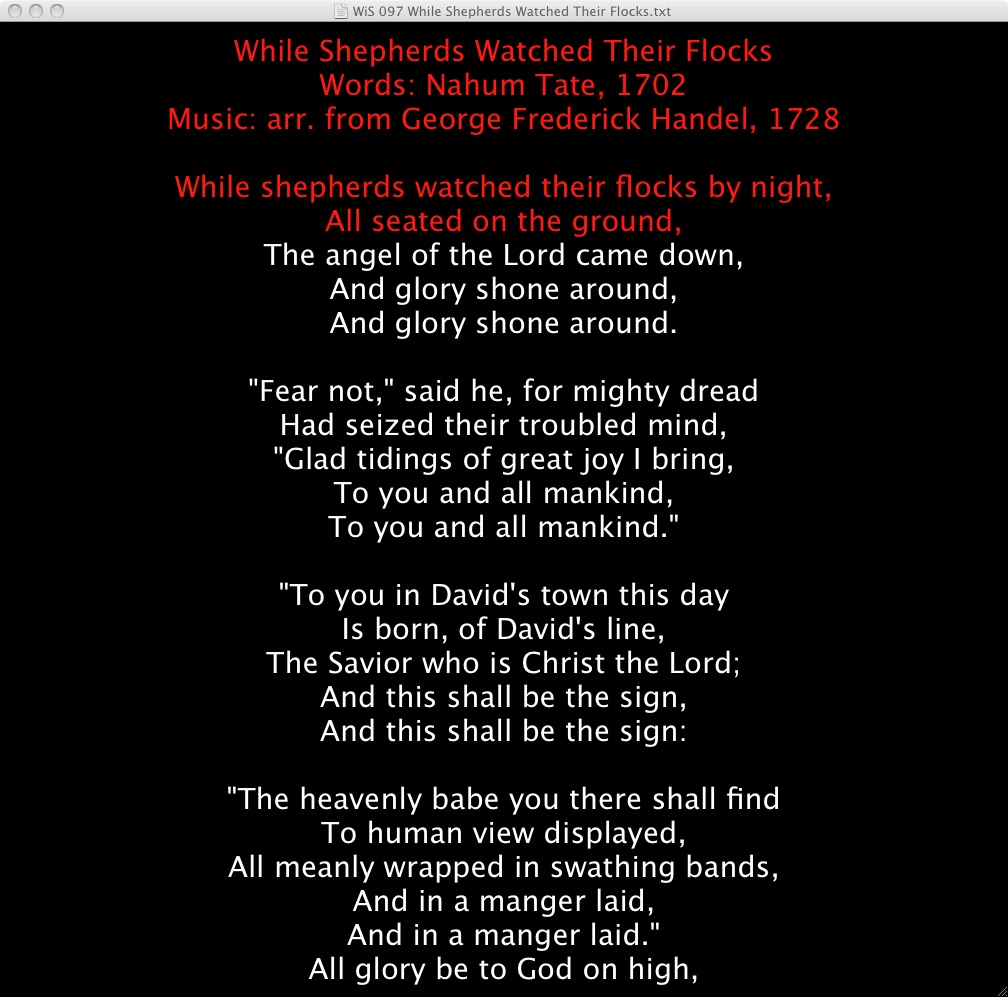 |
|
Administrator
|
Hello Ken,
This is not a bug. Check the QMidi Help on linking an image file with a song. Just rename the image to prevent this. 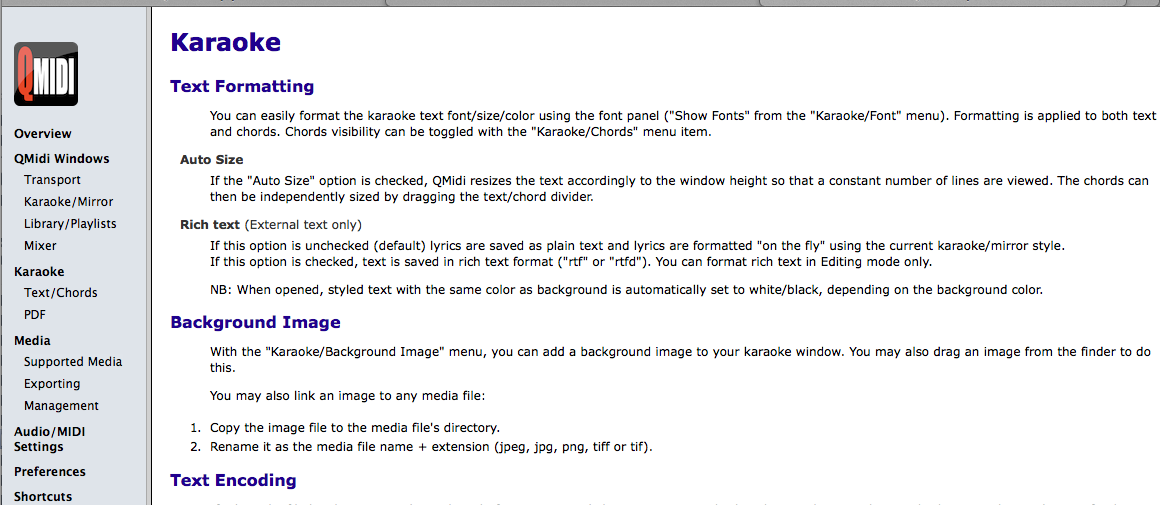
Mixage Software
www.mixagesoftware.com support@mixagesoftware.com |
Re: Removing background image in Karaoke window
|
While it may not be a bug, it is a change from the last version I had installed, and not a welcome change.
"Just rename the image"?!!! I would have HUNDREDS of images to rename! I would urge you consider implementing a change that would make this an option. I suspect it would be a relatively minor matter and could be a setting to turn off in the preferences pane. Clearly whoever thought to make this change was not in touch with how users use the software. When users already have the option to set a background image, why would you ever make this automatic without the ability to turn it off? Thanks anyway. This greatly diminishes my enthusiasm for this software. |
|
Administrator
|
Hello Ken,
The feature of linking a background image file was introduced in version 2.0 (May 2011), so it's not a recent change Anyway, I understand your problem and I will add a user setting to disable this behavior. Best regards, Bruno
Mixage Software
www.mixagesoftware.com support@mixagesoftware.com |
Re: Removing background image in Karaoke window
|
Thank you very much for understanding. I look forward to the next upgrade.
It may help to clarify that when I replaced 2.5 with 2.4.6, the problem went away for me. So while you may have introduced the change in version 2.0, for some reason it didn't affect me through 2.4.6 and until I upgraded to 2.5, even on my new Mac, which never had any of the previous versions installed (and I did not migrate the user from an old machine). Hope this helps. Thanks again, Ken |
|
Administrator
|
Hello Ken,
I've added an hidden option to disable the unwanted background image behavior in v2.5.1 beta 3: disableBackgroundImageFileLinking Open terminal and type: For QMidi: defaults write com.mixage.qmidi2 disableBackgroundImageFileLinking true For QMidi Pro: defaults write com.mixage.qmidipro disableBackgroundImageFileLinking true To restore the factory behavior, replace true with false :-)
Mixage Software
www.mixagesoftware.com support@mixagesoftware.com |
Re: Removing background image in Karaoke window
|
Thanks very much! That's great. KenOn Tue, Jan 19, 2016 at 6:16 AM, mixage [via QMidi] <[hidden email]> wrote: Hello Ken, |
Re: Removing background image in Karaoke window
|
In reply to this post by kenstock59
It sounds frustrating when a feature you regularly use becomes inaccessible after an update. Sometimes, such options are greyed out due to the file type or playback mode in use, or they may have been moved under a different setting or restricted by default. I recommend checking if there's a specific karaoke file loaded and whether you're in the correct playback mode that supports image manipulation. Also, check the app’s preferences or documentation for any changes in the new version—sometimes features require enabling manually after updates.
Wenn du QMidi für Auftritte oder Events nutzt und dabei stilvoll aussehen möchtest, könnten elegante Kleider genau das Richtige sein, um dich perfekt in Szene zu setzen. |
«
Return to Questions & Answers
|
1 view|%1 views
| Free forum by Nabble | Edit this page |

