Hi,
Is there any way we can re-size the transport bar in the latest version?
I have included a pic which shows the transport bar over the Lyrics window. It would be great to resize it to make it fit the way we want.
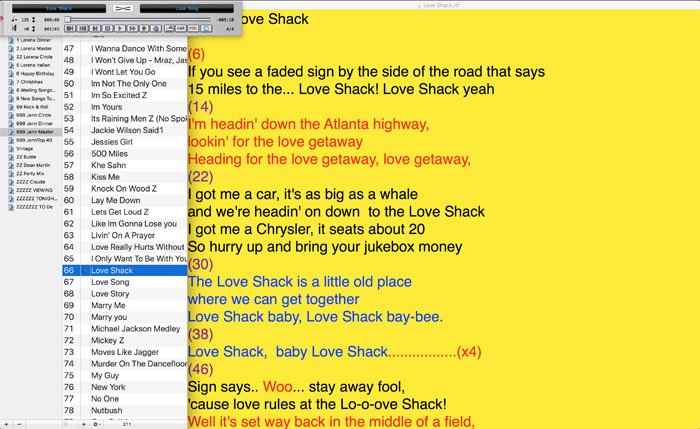
Another useful feature would be to be able to rearrange the "Time" Time Left" Bar count and time signature to where we want on the transport bar.
Also, Is it possible to while a song is playing, to hit a letter on the keyboard, and it goes to all the songs starting with that letter. A bit like a search feature. At the moment, if I hit the letter I for example in the search field, It comes up with any song title with the letter I in it. It would be great not to go to the search field, but just hit any letter while a song is playing, and it just brings up all the songs starting with that letter.
Thanks in advance
Claude