Dikikeys,
QMidi is aware of this, and offers a couple of approaches to give time to the device to process all initialization stuff when "Start from first note" is
ENABLED.
1
You have "Auto Play" ON in the preferences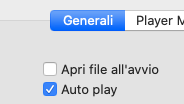
Set a delay in the "Pause" field. This give the device the necessary time to update its status. You have to experiment the optimal value here, which depends on the device hardware.
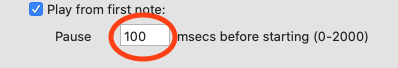
2
You have "Auto Play" OFF in the preferences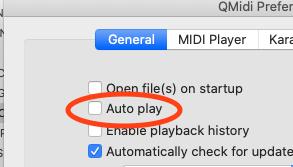
When you launch a MIDI file, QMidi prerolls it immediatly (sending all initialization stuff). When you hit the play button, it just starts playing from the first note flawlessly.
3
You have 2 MIDI devices, 1 on port A and 1 on port BPreloaded file is always prerolled immediately.
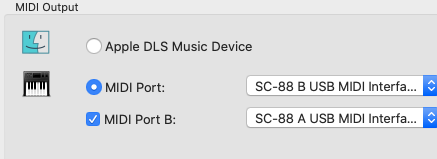
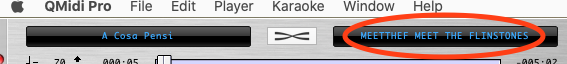
Mixage Software
www.mixagesoftware.com
support@mixagesoftware.com