Re: QMidi 2.5 beta 1 ready for testing
Posted by claude on
URL: https://forum.mixagesoftware.com/Re-QMidi-2-5-beta-1-ready-for-testing-tp10p12.html
Hi Bruno,
1- My suggestion for a short cut could be just a single "command" key but an even better solution would be to just scroll down to the song you want, and have it play. Maybe this feature can be turned on or off by a button next to mixer button for example so if people dont want the feature it can be easily turned off. I just think for a "one Hand" operation, scrolling down or single clicking on a song with a mouse is much easier.
I have also showed how I think it would work best with the song next being played. In the picture below, song 23 is being played and song 34 is highlighted to be played next. This would be the easiest "one hand" operation.
2- I deleted the "com.mixage.qmidipro.plist" file and it worked. The thing it did do tho was delete all my customisations. for example, Test size, background color etc. Is this correct?
3- The "Last Played" column does tell me when it was played but because I have maximised my screen for live performances, I actually dont use the column because It takes up room on the screen. It is also a little confusing and hard to see during a live performance with a whole lot of dates in the column. I have taken a screen shot of how I have it set up. It would be a lot easier & cleaner to actually see a line through a song already played or even have it change color. I have done an example on the picture below.
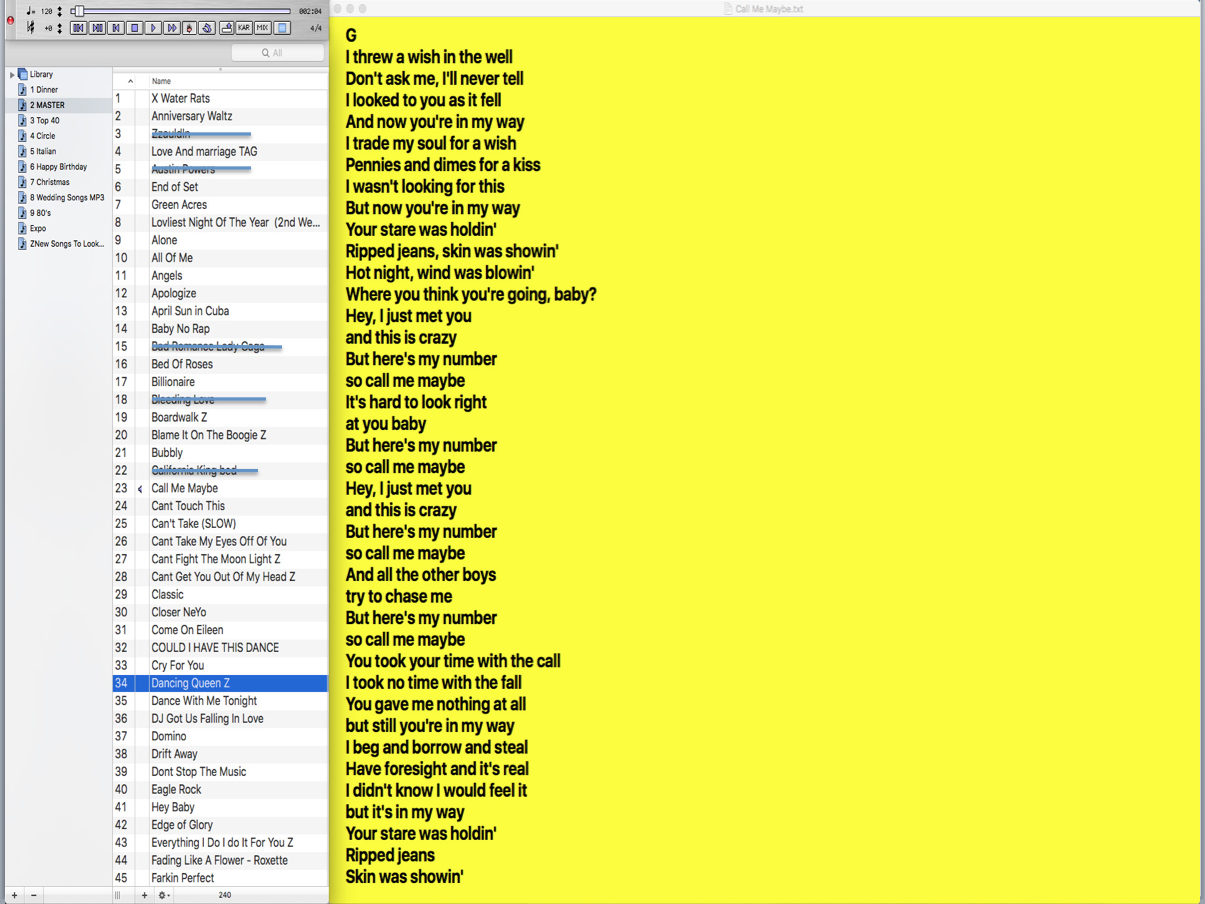
I hope this all makes sense.
Regards
Claude
URL: https://forum.mixagesoftware.com/Re-QMidi-2-5-beta-1-ready-for-testing-tp10p12.html
Hi Bruno,
1- My suggestion for a short cut could be just a single "command" key but an even better solution would be to just scroll down to the song you want, and have it play. Maybe this feature can be turned on or off by a button next to mixer button for example so if people dont want the feature it can be easily turned off. I just think for a "one Hand" operation, scrolling down or single clicking on a song with a mouse is much easier.
I have also showed how I think it would work best with the song next being played. In the picture below, song 23 is being played and song 34 is highlighted to be played next. This would be the easiest "one hand" operation.
2- I deleted the "com.mixage.qmidipro.plist" file and it worked. The thing it did do tho was delete all my customisations. for example, Test size, background color etc. Is this correct?
3- The "Last Played" column does tell me when it was played but because I have maximised my screen for live performances, I actually dont use the column because It takes up room on the screen. It is also a little confusing and hard to see during a live performance with a whole lot of dates in the column. I have taken a screen shot of how I have it set up. It would be a lot easier & cleaner to actually see a line through a song already played or even have it change color. I have done an example on the picture below.
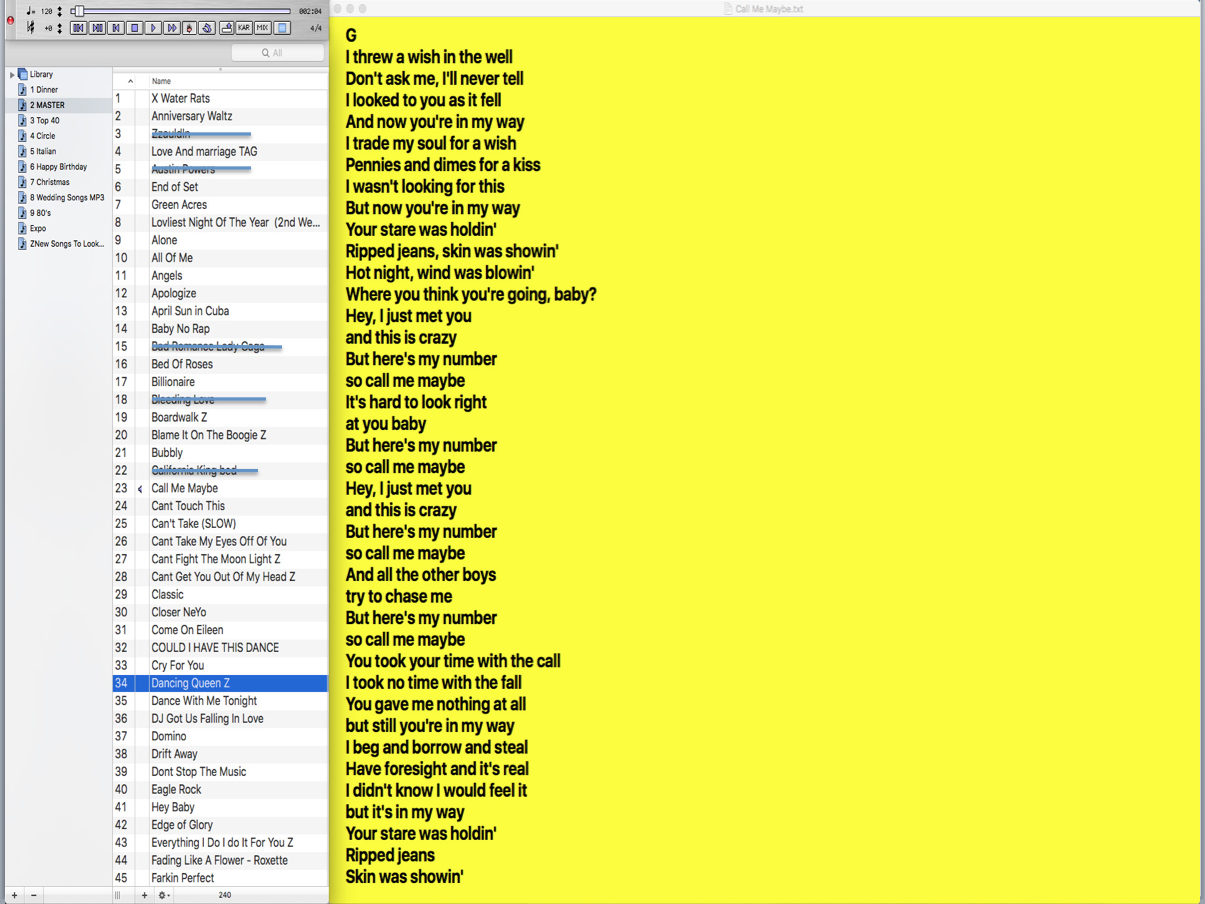
I hope this all makes sense.
Regards
Claude
| Free forum by Nabble | Edit this page |